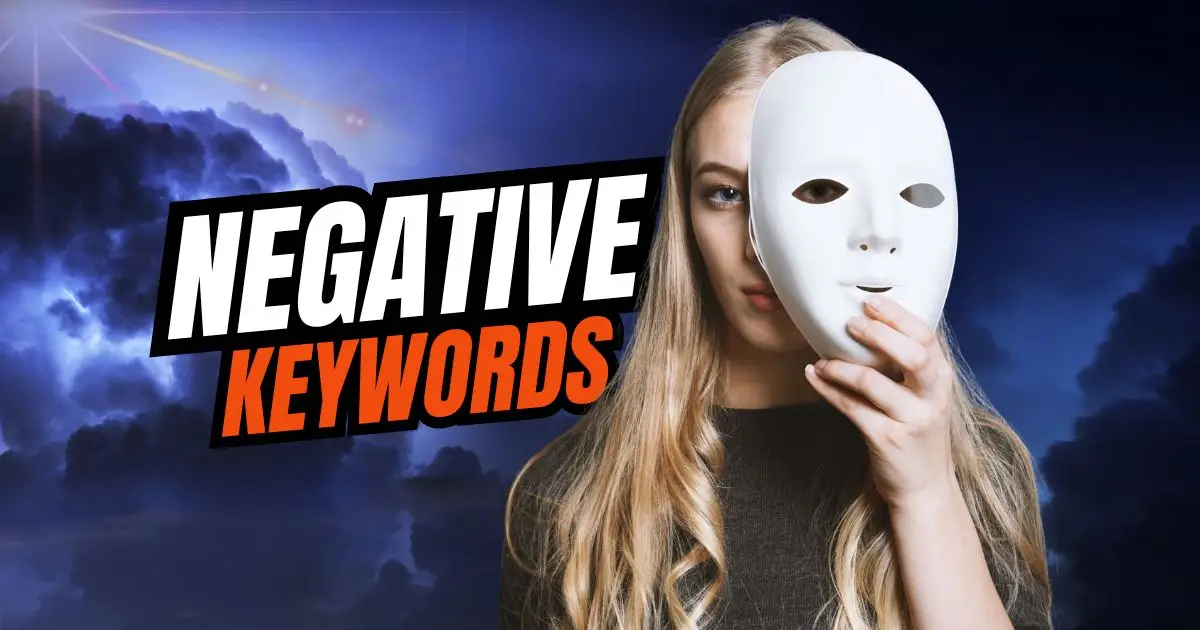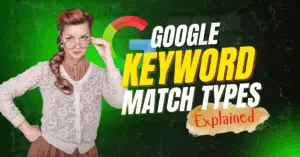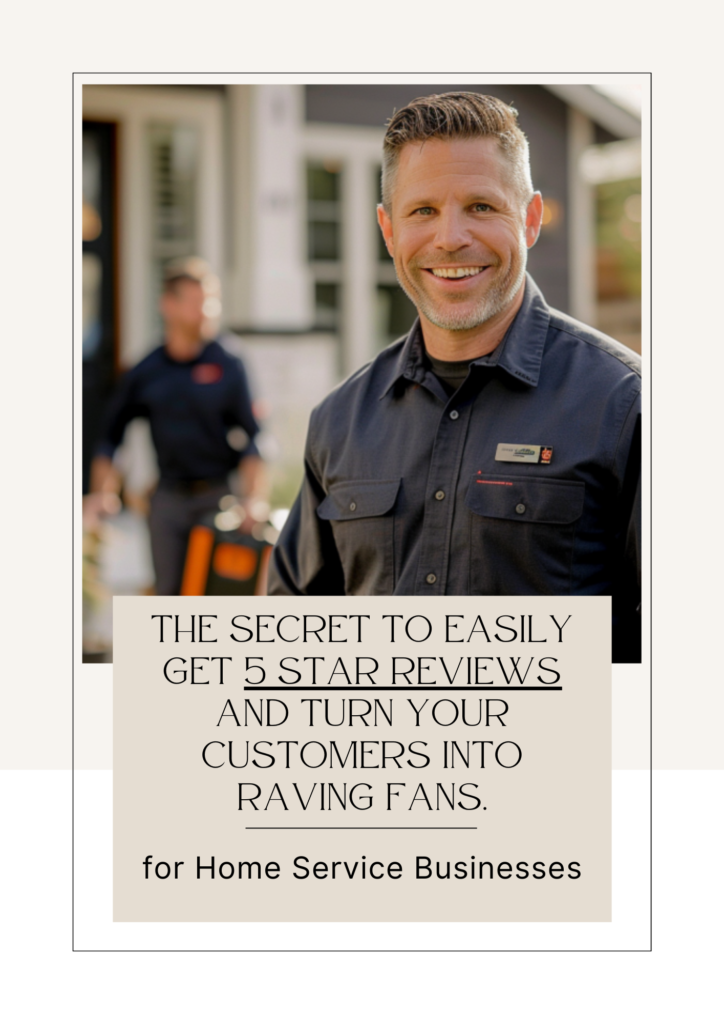When you’re running Google Ads, every click costs money. And if you’re not using negative keywords, chances are good that a lot of those clicks are costing you without bringing in any real business.
Let’s fix that.
What Are Negative Keywords?
Think of negative keywords like a “No Trespassing” sign for your ads.
They tell Google:
“Don’t show my ad if someone uses this word in their search.”
Here’s an example:
If you run a septic tank company, and someone searches “septic tank job openings,” you don’t want your ad showing up. That person is looking for work, not to hire you.
By adding the word “job” as a negative keyword, you block your ad from being shown for searches like that. That saves you money and keeps your ad showing to people who are actually ready to buy.
How to Add Negative Keywords in Google Ads
It’s easier than you think. Here’s a quick step-by-step:
- Go into your Google Ads account.
- Click on the campaign or ad group where you want to add negative keywords.
- On the left-hand menu, click “Keywords”, then go to the “Negative Keywords” tab.
- Hit the blue plus button (+).
- Enter the words you want to block—words like: job, salary, free, how to, reviews, cheap
- Choose whether you want to apply them at the campaign level or the ad group level.
- Click Save, and you’re done.
Bonus Tip: Use the Search Terms Report
Don’t just guess what to block. Open your Search Terms Report in Google Ads. This shows exactly what people typed into Google before clicking your ad.
If you see irrelevant or low-quality search terms, that’s where your negative keyword list should start.
Why Negative Keywords Matter
Without negative keywords, your budget gets eaten up by people who were never going to hire you.
With negative keywords, you only pay for real opportunities—and you might just double the number of good leads you get without spending more.
Final Thoughts
If your phone’s not ringing—or the calls you’re getting are from the wrong people—your negative keyword list might be the problem.
I help contractors and home service pros clean up their ads and get results. If you’d like a free consultation, just click the link below. I’ll take a look and point you in the right direction.
Sign up for a FREE phone consultation with me. Click Here. You’ll be taken to my personal calendar